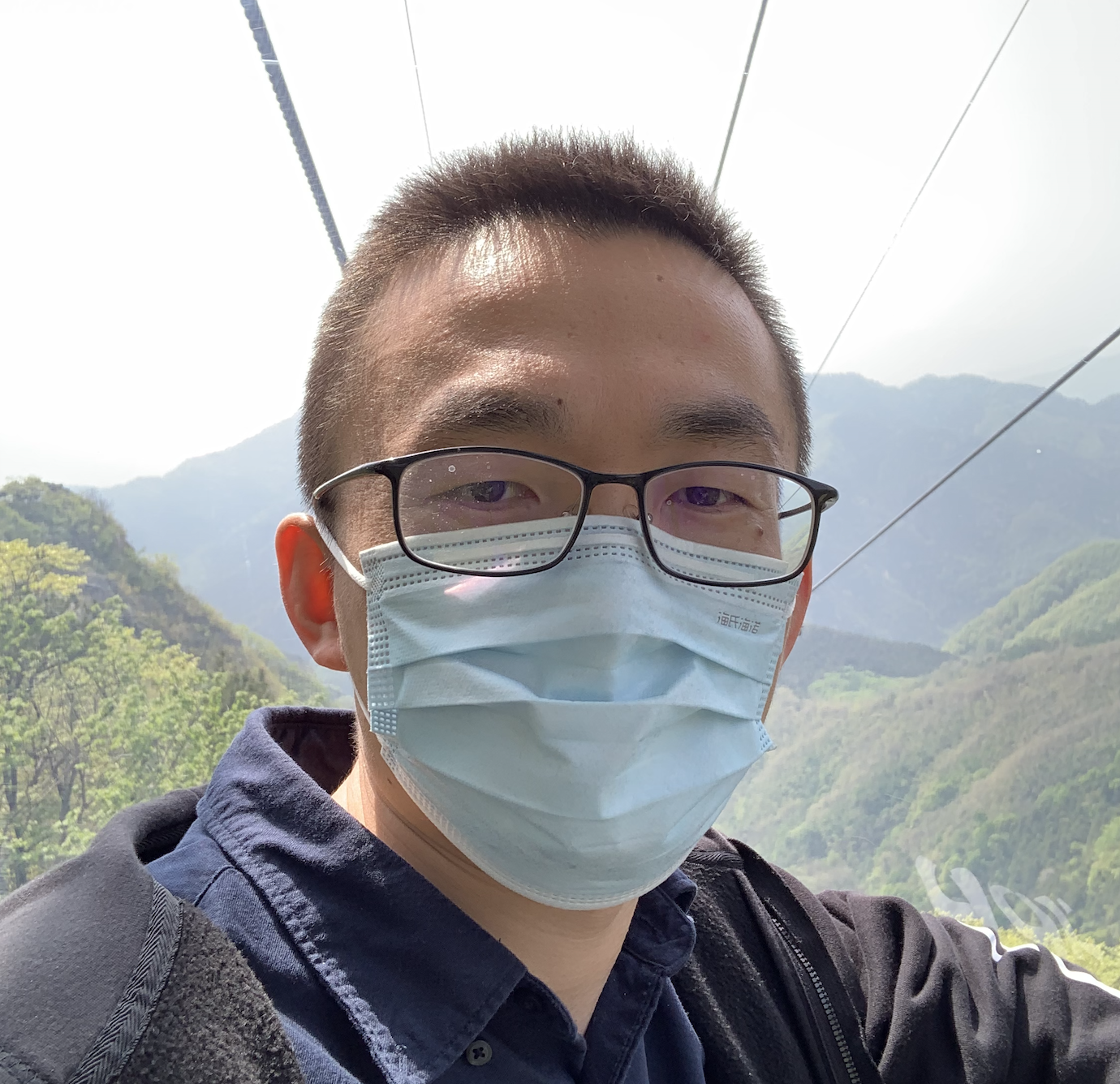在使用wpsdk.iso独立安装文件时由于是从其他机器直接拷过来安装,会出现如下问题(错误):
`<span style="line-height: 1.6em;">windows software development kit tools for windows store根据当前系统时钟或签名文件的时间戳记核对时,所需要的凭证不在有效期内。</span>`
网上找了下原因是因为凭证的过期

解决方法就是把自己电脑的系统时间往后调,调到凭证日期之前之后重新安装即可。
同样在安装Visual Studio2012时遇到类似问题可以同样解决。
最后在漫长的安装过程中,尤其是在下图的所谓:windows phone 工具终结器-chs 的情况下
[](http://www.smallerpig.com/wp-content/uploads/2014/01/QQ截图20121201200713.png)
好好享受吧!
[http://www.sum16.com/desinger/windows-phone-8-sdk-in-windows-8-1.html](http://www.sum16.com/desinger/windows-phone-8-sdk-in-windows-8-1.html)